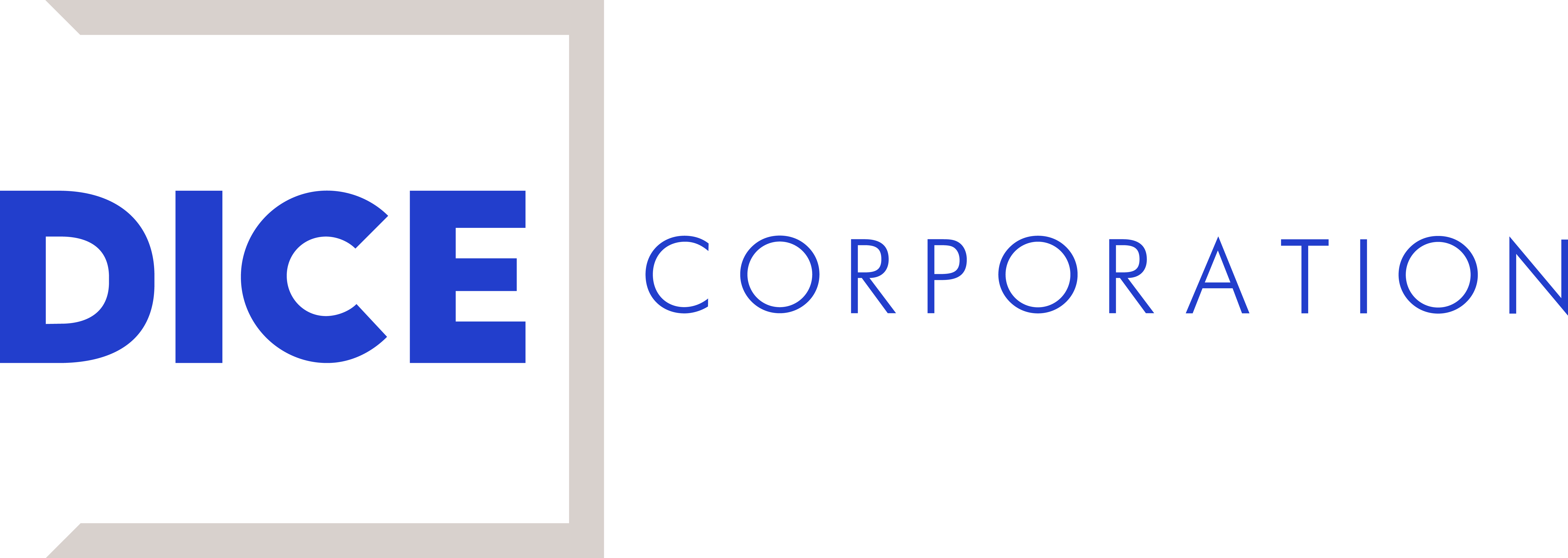Working Remotely Tips Using Your Mobile Devices – The new “working from home economy,” which is likely to endure long past the COVID-19 pandemic, has posed many new challenges for employers and their teams. From maintaining productivity to staying connected to colleagues from miles apart, workforces worldwide have had to adapt to an unprecedented series of changes. But one of the bright spots for remote workers has been the prevalence of powerful mobile devices.
Long gone are the days of being tethered to a desktop computer or even a laptop. Today you can do almost anything, anywhere, carrying nothing more than a lightweight smartphone or tablet. If you’re one of the millions of American workers planning to continue working remotely post-pandemic, now is a great time to reassess how you’re using your mobile devices. Keep these working remotely tips in mind, and you’ll be set up for success no matter where you’re working.
Our Working Remotely Tips Using Your Mobile Devices
Work in the Cloud
If your job requires you to be in front of a computer, your mobile devices may not be your go-to choice to get things done. But they do offer you more opportunities to stay connected to your work and your team wherever they’re located. Cloud computing is one of the easiest ways to stay productive and move between devices with ease. Most of us are probably already using some form of cloud connectivity for email, document sharing, and word processing, but finding industry-specific cloud tools can be a challenge. “We designed the New DICE’s connected platform with this in mind,” said DICE Corporation Co-President Avi Lupo. Our connected monitoring, office, video, and telecom solutions serve a wide range of industries, allowing teams to work in tandem from any location using any device.”
Connect Anywhere with Virtual PBX
Although we may no longer be tied down to a desktop computer, many workers rely on an office phone to stay in contact with customers and co-workers. Whether you’re traveling or working remotely, being away from your landline is not an option. Fortunately, virtual PBX services allow you to take your work phone with you wherever you go by forwarding calls to your smartphone. Using your office phone number, you’ll be able to make calls, access voicemail, dial extensions, and much more as if you are at your desk. Virtual PBXs have also been a lifesaver for many companies during natural disasters, power outages, and other scenarios that have forced offices to close. If your network goes down, it’s peace of mind knowing your team can continue operations as usual without interruption.
Stay in the Know with Instant Communication
The ability to stop by a colleague’s desk to ask a question or participate in “water cooler” conversations is frequently cited as one aspect of office culture missed by remote workers. Though nothing compares to the in-person discussion, there are various new instant messaging tools such as Slack that allow teams to collaborate or simply chat in real-time without sending emails or making nuisance phone calls. One of the benefits for remote workers on mobile devices is the ability to go between one-on-one conversations, private group collaboration, and office-wide channels for announcements, questions, or general discussion.
Related Reading: What are Virtual Guard Services?
Virtual guard services, also known as remote guarding, are some of the most sophisticated and cost-effective monitoring solutions available. Combining advanced camera and sensor technology with software that employs the latest in AI and machine learning, virtual security guards can monitor anything from businesses to homes and property.
Build Connections with Virtual Meetings
Nothing has changed how we communicate in the era of COVID-19, quite like the emergence of virtual meetings. Whether it’s weekly catchup with your team or a client presentation, video conferencing and meeting applications like Zoom are the closest alternative we have to meet face-to-face. Although the virtual meeting experience using a computer is superior, there are many cases were connecting through a mobile device has its advantages, including the ability to move freely for walk-throughs or demonstrations. Plus, remote and field workers can participate in airports, cars, or anywhere else with a strong internet connection.
Think About Cybersecurity
When you think of cybersecurity, your mobile devices probably don’t immediately come to mind. But with the rapid growth of internet-enabled mobile devices worldwide, these tools have become one of the biggest targets for cyber-attacks. If you’re relying on your mobile devices for work or to stay connected, be careful what apps you download and what services you allow them to access, use a strong PIN or password on your device, consider enabling fingerprint or facial recognition, and remember to back up your device’s data often.
Mobile devices have changed remote working for the better, but it is important to keep these tips in mind to get the most out of your experience. The New DICE Corporation’s connected software for monitoring, office, video, virtual PBX, and more are designed for mobile devices and are an ideal way to keep your workforce connected wherever you’re located. Contact us today to learn more and schedule a virtual demo.
Copyright 2021